Use Services within your Script
Introduction
A typical thing you would want to do in your script is to access external data sources for read and write. Access to such data sources/sinks is typically provided via Services which can be accessed from within your script. We will show you an example on how this works in principle, which can then be used with any type of service.
Defining a Service
layline.io provides the feature of Service Assets in order to transparently access external data sources/sinks. Please refer to that part of the documentation on how Services in layline.io work and how to set them up.
Example: Using the JDBC Service
Example outline:
- Create a Service which accesses a database
- Linking your Javascript Asset to the Service
- Using the Service within
To learn how to create a JDBC Service please refer to Service JDBC.
Service Configuration
Definition of Service Function
We have defined the following query:
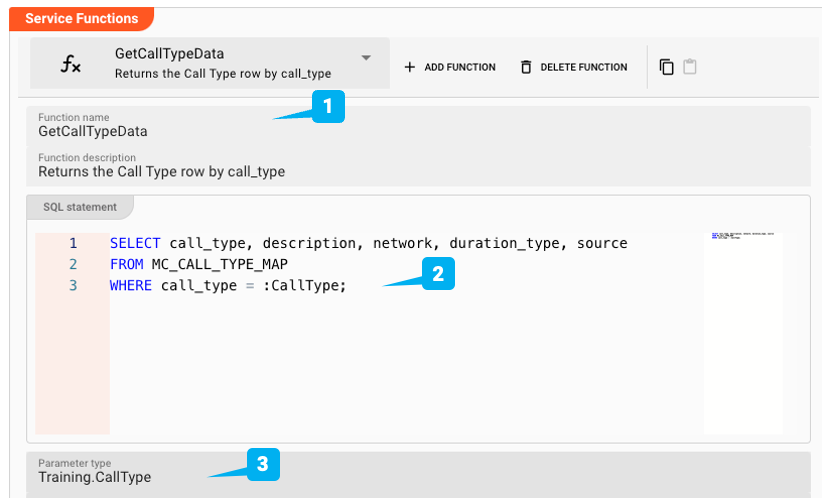
- (1) Function by the name of
GetCallTypeData - (2) A SQL-statement which queries a table for specific information
- (3) Bind-Variables of type
Training.CallType(defined below)
Results Mapping
Results are also mapped to the Training.CallType data type:
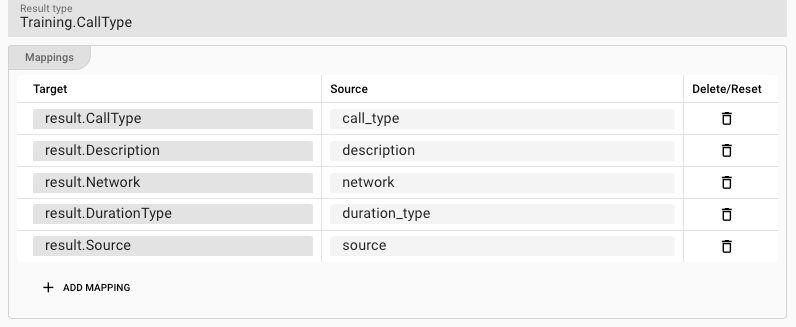
Data Dictionary
Finally, here is the definition for Training.CallType:
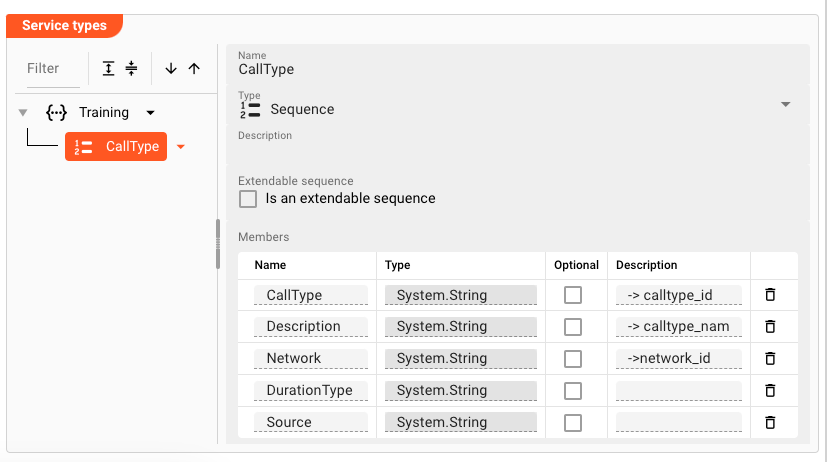
Assign Service to Javascript Asset
Assign the Service to the Javascript Asset in which you want to use the Service:
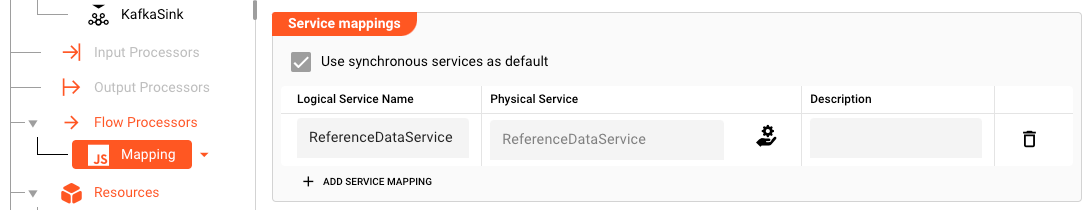
Please note that we have checked Use synchronous services as default. This means that all Service Function calls will
be handled synchronously (wait until done). In case you want asynchronous function handling (Promise style), then
uncheck this box. We will show examples on how to use either setting below.
Note also that we have also named the Service ReferenceDataService in the mapping; the same as the Service name.
This name is important. We are using it to reference the Service from within a Javascript.
Invoking a Service Function from within Javascript
Now that all preparatory work is done to create the Service, we can actually use it in a script:
/**
* Retrieve call type name from database by its call type
*/
function getCallTypeNameById(callType) {
let callTypeName = null;
try {
// Synchronous function invocation:
const callTypeResult = services.ReferenceDataService.GetCallTypeData(
{
CallType: callType
}
);
// Returned callTypeResult is a message
if (callTypeResult && callTypeResult.data.length > 0) {
callTypeName = callTypeResult.data[0].Description;
} else {
callTypeName = 'NA';
}
processor.logInfo('callType: ' + callType + ' --> callTypeName: ' + callTypeName); // DEBUG
} catch (error) {
// handle error
} finally {
// do final actions
}
return callTypeName;
}
:::note: Service functions return a Message Note how the Service function returns a Message as a result type.
Since SQL-queries always return arrays, you can find the results in message.data as an array. If we are only expecting
one row as a result we can test it with jdbcData.data.length > 0 and access the first row with jdbcData.data[0].
:::
The example above uses synchronous service invocation. In case you have unchecked Use synchronous services as default
then you have to consider this when you code your script:
/**
* Retrieve call type name from database by its call type
*/
function getCallTypeNameById(callType) {
let callTypeName = null;
// asynchronous service invocation
services.ReferenceDataService.GetCallTypeData(
{
CallType: callType
}
).then(function (callTypeResult) {
// Returned callTypeResult is a message
if (callTypeResult && callTypeResult.data.length > 0) {
callTypeName = callTypeResult.data[0].Description;
} else {
callTypeName = 'NA';
}
processor.logInfo('callType: ' + callType + ' --> callTypeName: ' + callTypeName); // DEBUG
return callTypeName;
}).catch(function (error) {
// handle error
});
}
INSERT / UPDATE / DELETE
Instead of querying data, you can - of course - also issue other valid DML statements against the data source.
Here is an example of an INSERT. Let's assume we have configured the following Function in a JDBC Service:
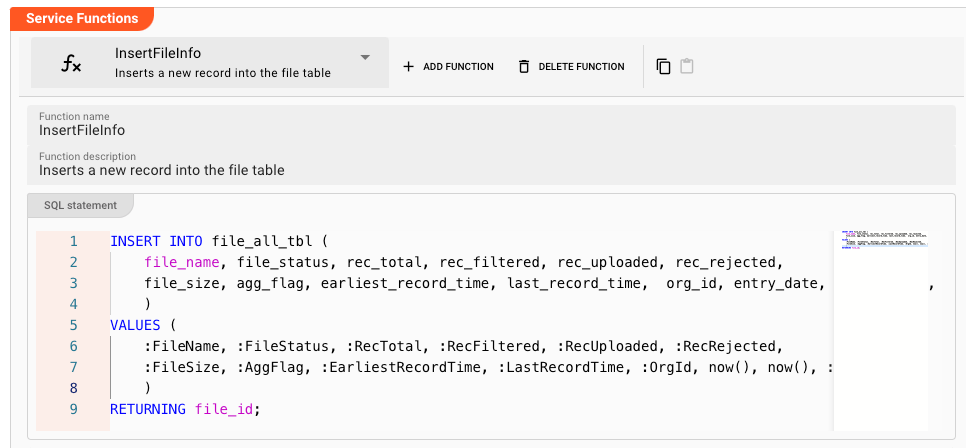
Note, how the INSERT-statement returns file_id. This is an auto-increment field in the database which is returned
after an insert into table file_all_tbl.
let connection = null; // Database connection.
try {
// Establish specific database connection
if (!connection) {
connection = services.DBService.openConnection();
}
connection.beginTransaction(); // Go DB transactional
// Snychronous service invocation
let fileId = connection.InsertFileInfo({
FileName: fileInfo.fileName,
FileStatus: fileInfo.fileStatus,
RecTotal: fileInfo.recTotal,
RecFiltered: fileInfo.recFiltered,
RecUploaded: fileInfo.recUploaded,
RecRejected: fileInfo.recRejected,
FileSize: fileInfo.fileSize,
AggFlag: fileInfo.aggFlag,
EarliestRecordTime: fileInfo.earliestRecordTime,
LastRecordTime: fileInfo.lastRecordTime,
OrgId: fileInfo.orgId,
UserName: fileInfo.userName
});
fileInfo.fileId = fileId.data[0];
connection.commitTransaction();
} catch (error) {
// handle error
connection.rollbackTransaction();
} finally {
connection.closeConnection();
connection = null;
}
Connection Handling
As you may have noticed in the examples above, we have a way to explicitly acquire a connection or use an implicit
default connection.
If we do this ...
const callTypeResult = services.ReferenceDataService.GetCallTypeData(
{
CallType: callType
}
);
... then we make use of an implicit connection which is provided by the Service itself. This is sufficient for many simple scenarios. For other use cases we may want to acquire one or many individual connections. Especially if we want to handle individual transactions. For this purpose you can create individual connections like so:
let connection = null; // Database connection.
try {
// Establish specific database connection
if (!connection) {
connection = services.DBService.openConnection();
}
connection.beginTransaction(); // Go DB transactional
// Snychronous service invocation
let fileId = connection.InsertFileInfo({
...
});
connection.commitTransaction();
} catch (error) {
// handle error
connection.rollbackTransaction();
} finally {
connection.closeConnection();
connection = null;
}
Make sure you always do connection = null after use of your connection, in order to release the connection object.
Conclusion
These examples should explain how to use Services in principle. Small differences may apply based on the type of Service you are using. There is for example a difference between Service Aerospike and Service JDBC. For details on how to use the individual service please refer to the respective Service documentation.
Please note, that the creation of the online documentation is Work-In-Progress. It is constantly being updated. should you have questions or suggestions, please don't hesitate to contact us at support@layline.io .