Throttle
Purpose
The Throttle Asset allows you to slow down processing speed within the leg of a Workflow where this Processor is inserted.
Typical use cases are when you do not want to overburden an external system with too many requests in too little time. Using the Throttle Asset you can control throughput based on only a few parameters.
Prerequisites
None.
Configuration
Name & Description
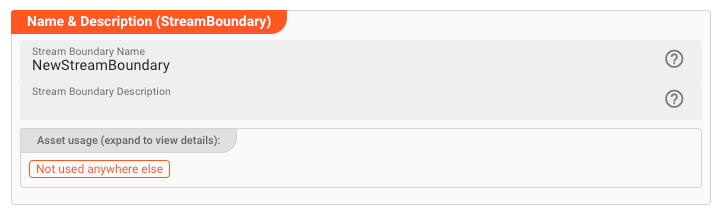
-
Name: Name of the Asset. Spaces are not allowed in the name. -
Description: Enter a description.
The Asset Usage box shows how many times this Asset is used and which parts are referencing it. Click to expand and then click to follow, if any.
Asset Dependencies
Use this section to add Formats which you plan to use as part of your filtering and routing rules.
Why do I have to add formats here?
Doesn't the system know which Formats I am using?
layline.io automatically understands when you are using Formats as part of your input and output processors and automatically mounts them at runtime.
But when you are referencing Formats which are not used as part of an input or output Processor directly, but rather referenced in
a Javascript Flow Processor or Quickscript, then the system may not be aware that you are using this format within
any of those scripts.
This would result in a runtime error.
To avoid this, you can explicitly mention the Formats you are referencing in your scripts. This ensures, that these Formats will always be mounted at runtime. So it is best practice to add Formats which are referenced in this Asset here.
To add formats click on Add Dependency and select the Format you wish to add as a dependency.
Repeat for any other Format dependency.
Input Ports
This Processor can only have one Input Port from which it receives data to process.
A port can have a name and description. A Name is mandatory.
You cannot delete the only Input Port.
Output Ports
This Processor can only have one Output Port to send messages on within the Workflow.
A port can have a name and description. A Port Name is mandatory.
You cannot delete the only Output Port.
Throttle Settings
This is where you define how to actually throttle the flow. The paradigm is that you define how many messages per time interval should be allowed to pass.
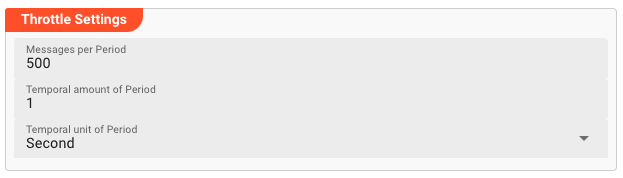
What does this setting define?: "Throttle the processing flow to 500 messages for every one second."
-
Messages per Period: The number of messages which are allowed to pass per time period (interval). -
Temporal amount of Period: This value is best described in the connection with the next parameterTemporal unit of Period. Let's assume the unit isSecond, and the amount which we enter field is2. This defines, that message throughput should be limited by e.g. 500 (defined inMessages per Period) message for each two second interval. -
Temporal unit of Period: The interval unit, e.g.Seconds,Minutes, etc..
Please note, that the creation of the online documentation is Work-In-Progress. It is constantly being updated. should you have questions or suggestions, please don't hesitate to contact us at support@layline.io .