Source Http
Purpose
Defines the specific source parameters for a Http connected endpoint.
This Asset can be used by:
| Asset type | Link |
|---|---|
| Input Processors | Request-Response Input Processor |
Prerequisite
Configuration
Name & Description
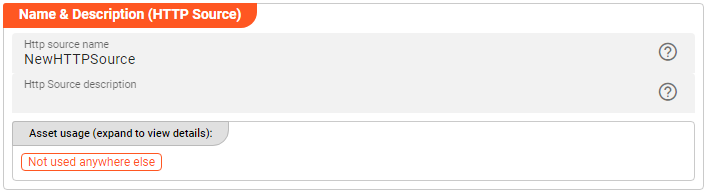
-
Name: Name of the Asset. Spaces are not allowed in the name. -
Description: Enter a description.
The Asset Usage box shows how many times this Asset is used and which parts are referencing it.
Click to expand and then click to follow, if any.
Required roles
In case you are deploying to a Cluster which is running (a) Reactive Engine Nodes which have (b) specific Roles
configured, then you can restrict use of this Asset to those Nodes with matching
roles.
If you want this restriction, then enter the names of the Required Roles here. Otherwise, leave empty to match all
Nodes (no restriction).
Format dependencies
Assign 1-n configured Http-Format(s) that should be handled through the configured Http-Server. You can assign more than one Http-Format in order to handle multiple "Request-Response"s through the configured Http-Server Port (see next).
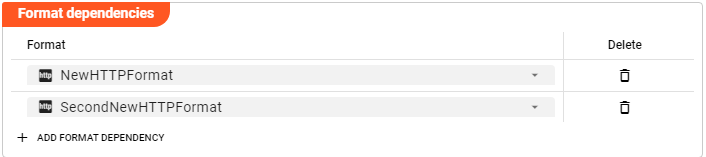
The configuration of a Request-Response Input Processor using this Http Source Asset allows the definition of the dedicated format to be processed for a specific Workflow.
HTTP / HTTPS Server
In here you need to define the parameters forming the Http-Server. It is possible to configure your Server as unsecured Http-Server. Adding an obtained SSL/TLS certificate within the Https setup ensures that data is exchanged in an encrypted approach.
Simply start keying in your Bind host interface address under which your Http(s) Server should be reachable
and the full dialogue for the detailed configuration will open.
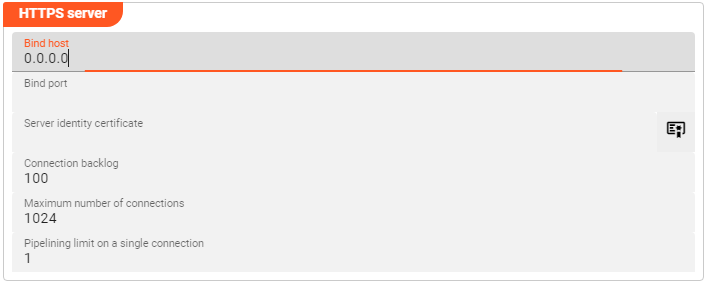
-
Bind port: the Port to communicate with your interface address. -
Server identity certificate: (only in Https configuration) SSL/TSL certificate to enable secure HTTP. -
Connection backlog: defines the maximum number of connections allowed to wait before the server will refuse them. -
Maximum number of connections: Configure the limit of connections that will be handled by this Http(s)-Server. -
Pipelining limit on a single connection: A setting of 1 disables HTTP pipelining, since only one request per connection can be "open" (i.e. being processed by the application) at any time. Set to higher values to enable HTTP pipelining. This value must be greater than 0 and less or equal 1024.
Please note: configuring an (unsecured) Http-Server provides the same parameter set except for the server identity certificate.
Logging
Activating these check-boxes allow investigations through logs made available within the Sources Operations - Engine State. Simply choose your configured Http Source component in the Engine State overview and select the LOG tab.
Please note, that the creation of the online documentation is Work-In-Progress. It is constantly being updated. should you have questions or suggestions, please don't hesitate to contact us at support@layline.io .